Before going to create any product for your store, you must go through magento's following settings for catalog:
1) Catalog defaults
2) Product categories
3) Product attributes
4) Attribute sets
5) Product catalog
In this post,we will see Catalog defaults settings which are the settings in Magento that affect the default behavior of your products.
Go to Admin menu -> System -> Configuration.
In the top-left corner you can see that it is possible to select a different Website or
Store View, if you have any. This is called the Scope Selector.
If you select Default Config option then it means that the settings being done will also be saved for any Website or Store View that you may add in the future.
Right now I have single online store, so it is alright to keep this setting as Default Config, but
when you have multiple stores, you need to be more careful for this settings.
The following image shows all needed default settings for catalog.
The following image shows setting for any product on front side means how it will look at front side.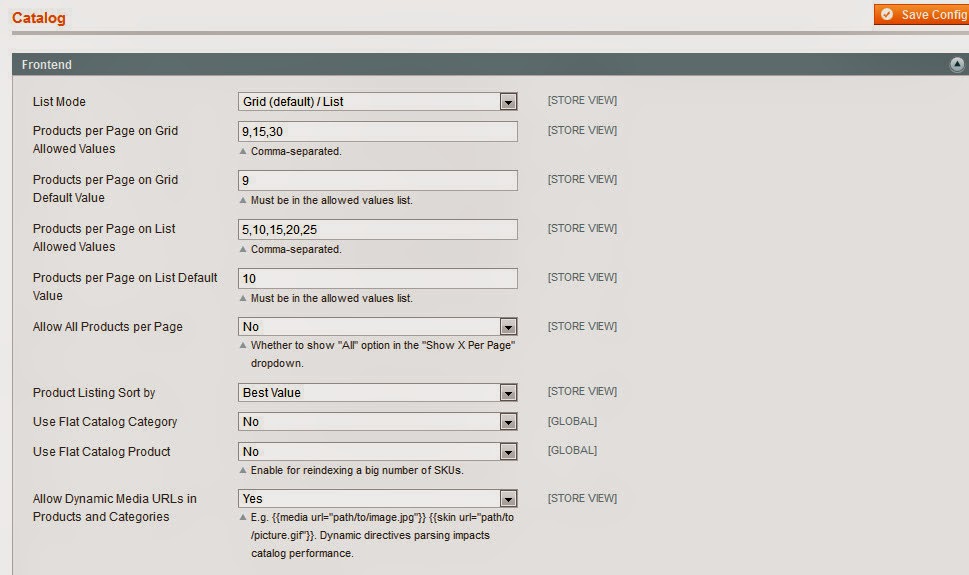
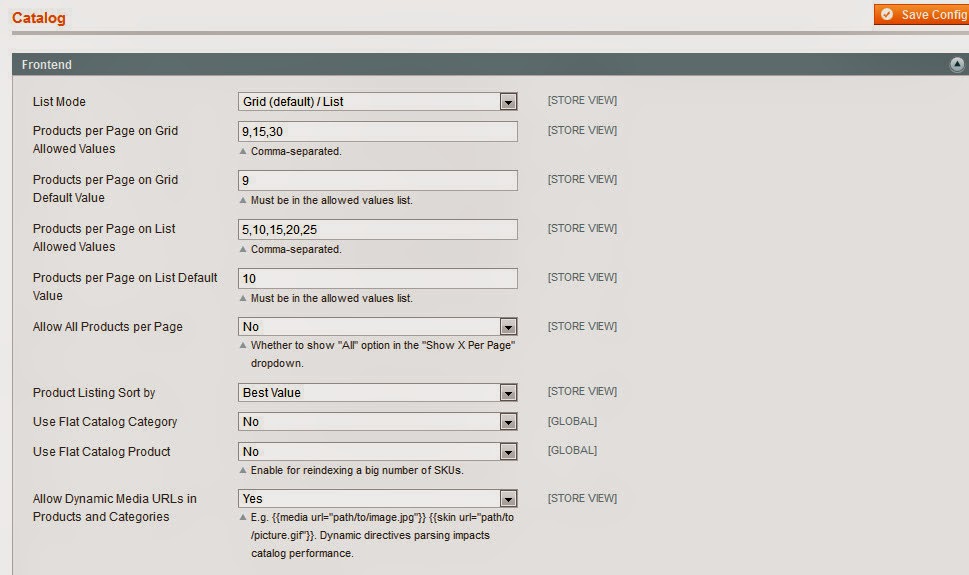
Now, we will see what this settings mean:
1) List Mode: It defines how the products should be displayed .
Grid Only - The products will display in a grid structure and the customers will not have the option to change this.
List Only - The products will display in a list structure and the customers will not have the option to change this.
Grid (Default)/List - The products will display in a grid structure by default but the customers will be able to switch to list.
List (Default)/Grid - The products will display in a list structure by default but the customers will be able to switch to grid
2)
Above settings decide how many products will be shown in list or gird view on front side.
Products per Page on Grid Allowed Values: It sets the number of products displayed per in Grid View. To provide a selection of options to customer, enter multiple values separated by commas.
Products per Page on Grid Default Value: It sets the number of products displayed per page by default, in Grid View.
Products per Page on List Allowed Values: It sets the number of products displayed per page by default, in List View. To provide a selection of options to customer, enter multiple values separated by commas.
Products per Page on List Default Value: It sets the number of products displayed per page in a List default View.
Products per Page on Grid Allowed Values: It sets the number of products displayed per in Grid View. To provide a selection of options to customer, enter multiple values separated by commas.
Products per Page on Grid Default Value: It sets the number of products displayed per page by default, in Grid View.
Products per Page on List Allowed Values: It sets the number of products displayed per page by default, in List View. To provide a selection of options to customer, enter multiple values separated by commas.
Products per Page on List Default Value: It sets the number of products displayed per page in a List default View.
Grid view gives the possibility to show more products in a smaller area,whereas the List view delivers more details of a product.
Note:
Using setting 1 and 2 , Magento lets you decide how you want to display your items and how many should be visible per page by default.
3) Allow All Products per Page: If it is set to “Yes,” then it will includes the “ALL” option in the Show per Page control.
5) Use Flat Catalog Category: The structure of Magento caused category information
to be stored in various tables. By changing this setting to Yes, Magento will create
one flat catalog table for your categories, which improves performance. It is
recommended to set it to Yes.
Magento follows EAV module structure where it saves data in various tables. So when the product page is requested, a big join query is made to retrieve all the information regarding the product which causing the system slow.
Enabling Use Flat Catalog Category 'YES', will take all the data regarding catalog category spread out in different tables, flattens it in to one single table and ultimately decrease response time and increase the over all performance of magento store.
6)
3) Allow All Products per Page: If it is set to “Yes,” then it will includes the “ALL” option in the Show per Page control.
4) Product Listing Sort by: It decided the sort order of the search results list. The selection of options is determined by the display settings of the category and the available attributes. The default options are :
- Best Value
- Name
- Price
5) Use Flat Catalog Category: The structure of Magento caused category information
to be stored in various tables. By changing this setting to Yes, Magento will create
one flat catalog table for your categories, which improves performance. It is
recommended to set it to Yes.
Magento follows EAV module structure where it saves data in various tables. So when the product page is requested, a big join query is made to retrieve all the information regarding the product which causing the system slow.
Enabling Use Flat Catalog Category 'YES', will take all the data regarding catalog category spread out in different tables, flattens it in to one single table and ultimately decrease response time and increase the over all performance of magento store.
6)



